Printers

HP Color LaserJet Pro MFP M479fdw

The HP Color LaserJet Pro MFP M479 is designed to let you focus your time where it’s most effective-growing your business and staying ahead of the competition.
- Functions: Print, copy, scan, fax, email
- Print speed: Print speed up to 28 ppm (black) and 28 ppm (colour)
- Print quality black (best): 600 x 600 dpi, Up to 38,400 x 600 enhanced dpi
- Automatic document feeder capacity: Standard, 50 sheets uncurled
Compare
The HP Color LaserJet Pro MFP M479 is designed to let you focus your time where it’s most effective-growing your business and staying ahead of the competition.
- Functions: Print, copy, scan, fax, email
- Print speed: Print speed up to 28 ppm (black) and 28 ppm (colour) 1
- Print quality black (best): 600 x 600 dpi, Up to 38,400 x 600 enhanced dpi
- Automatic document feeder capacity: Standard, 50 sheets uncurled
HP Color LaserJet Pro MFP M479fdw (W1A80A)
| Functions | Print, copy, scan, fax, email |
|---|---|
| Print speed black (ISO, A4) | Up to 27 ppm 1 |
| Print Speed Color (ISO) | Up to 27 ppm 1 |
| First page out black (A4, ready) | As fast as 9.5 sec 2 |
| First page out color (A4, ready) | As fast as 11.0 sec 2 |
| Duplex printing | Automatic (default) |
| Duty cycle (monthly, letter) | Up to 50,000 pages 3 (Duty cycle is defined as the maximum number of pages per month of imaged output. This value provides a comparison of product robustness in relation to other HP LaserJet or HP Color LaserJet devices, and enables appropriate deployment of printers and MFPs to satisfy the demands of connected individuals or groups.) |
| Duty cycle (monthly, A4) | Up to 50,000 pages 3 (Duty cycle is defined as the maximum number of pages per month of imaged output. This value provides a comparison of product robustness in relation to other HP LaserJet or HP Color LaserJet devices, and enables appropriate deployment of printers and MFPs to satisfy the demands of connected individuals or groups.) |
| Recommended monthly page volume | 750 to 4,000 4 |
| Print quality black (best) | 600 x 600 dpi, Up to 38,400 x 600 enhanced dpi |
| Print quality color (best) | 600 x 600 dpi, Up to 38,400 x 600 enhanced dpi |
| Print languages | HP PCL 6, HP PCL 5e, HP postscript level 3 emulation, PDF, URF, Native Office, PWG Raster |
| Print technology | Laser |
| Connectivity, standard | 1 Hi-Speed USB 2.0; 1 host USB at rear side; Gigabit Ethernet 10/100/1000BASE-T network; 802.3az(EEE) 802.11b/g/n / 2.4 / 5 GHZ Wi-Fi radio |
| Mobile printing capability | HP Smart App; HP ePrint; Apple AirPrint™; Mobile Apps; Mopria™ Certified; Wi-Fi® Direct Printing; Google Cloud Print™ 5 |
| Network capabilities | Yes, via built-in 10/100/1000Base-Tx Ethernet, Gigabit; Auto-crossover Ethernet; Authentication via 802.1x |
| Wireless capability | Yes, built-in dual-band Wi-Fi; Authentication via WEP, WPA/WPA2, WPA Enterprise; Encryption via AES or TKIP; WPS; Wi-Fi Direct; Bluetooth Low-Energy |
| Minimum System Requirements for Macintosh | 2 GB available hard disk space, Internet connection or USB port, for additional OS hardware requirements see http://www.apple.com |
| Minimum System Requirements | 2 GB available hard disk space, Internet connection, USB port, Internet browser, for additional OS hardware requirements see http://www.microsoft.com |
| Digital sending standard features | Scan to email with LDAP email address lookup; Scan to network folder; Scan to USB; Scan to Microsoft SharePoint®; Scan to computer with software; Fax archive to network folder; Fax archive to email; Fax to computer; Enable/disable fax; Quick Sets |
| Display | 10.92 cm (4.3 in) intuitive touchscreen Colour Graphic Display (CGD) |
| Processor speed | 1200 MHz |
| Maximum Memory | 512 MB NAND Flash, 512 MB DRAM
|
| Memory | 512 MB NAND Flash, 512 MB DRAM |
| Compatible Operating Systems | Windows Client OS (32/64-bit), Win10, Win8.1, Win 8 Basic, Win8 Pro, Win8 Enterprise, Win8 Enterprise N, Win7 Starter Edition SP1, UPD Win7 Ultimate, Mobile OS, iOS, Android, Mac, Apple® macOS Sierra v10.12, Apple® macOS High Sierra v10.13, Apple® macOS Mojave v10.14, Discrete PCL6 Printer Driver, for more information on the supported operating systems go to http://www.support.hp.com, enter your product name and search, click on User Guides and enter your product name and search for User Guide, search for your (Product Name) User Guide, search for the Supported Operating Systems section, UPD PCL6 / PS Printer Drivers, Supported Operating systems, for more information on the supported operating systems see http://www.hp.com/go/upd |
| Paper handling input, standard | 50 sheet multipurpose tray, 250 sheet input tray, 50 sheet Automatic Document Feeder (ADF) |
| Paper handling output, standard | 150 sheet output bin |
| Paper handling input, optional | Optional 550 sheet tray |
| Finished output handling | Sheetfeed |
| Media types | Paper (bond, brochure, coloured, glossy, photo, plain, preprinted, prepunched, recycled, rough), postcards, labels, envelopes |
| Media sizes supported | Tray 1, Tray 2: A4; A5; A6; B5 (JIS); B6 (JIS); 16K (195 x 270 mm, 184 x 260 mm, 197 x 273 mm); 10 x 15 cm; Oficio (216 x 340 mm); Postcards (JIS single, JIS double); Envelopes (DL, C5, B5); Optional Tray 3: A4; A5; A6; B5 (JIS); B6 (JIS); 16K (195 x 270 mm, 184 x 260 mm, 197 x 273 mm); 10 x 15 cm; Oficio (216 x 340 mm); Postcards (JIS single, JIS double); Automatic duplexer: A4; B5; 16K (195 x 270 mm, 184 x 260 mm; 197 x 273 mm); Oficio (216 x 340 mm) |
| Media sizes, custom | Tray 1: 76 x 127 to 216 x 356 mm; Tray 2, optional Tray 3: 100 x 148 to 216 x 356 mm |
| Scanner type | Flatbed, ADF |
| Scan file format | PDF; JPG; TIFF |
| Enhanced scanning resolution | Up to 1200 x 1200 dpi |
| Scan resolution, optical | Up to 1200 x 1200 dpi |
| Scan resolution, hardware | Up to 1200 x 1200 dpi |
| Scan size (ADF), maximum | 216 x 356 mm |
| Scan size (ADF), minimum | 102 x 152 mm |
| Scan size, maximum | 216 x 297 mm |
| Scan speed (normal, A4) | Up to 29 ppm/46 ipm (black and white), up to 20 ppm/35 ipm (colour) |
| Scan speed duplex (normal, A4) | Up to 46 ipm (black and white), up to 34 ipm (colour) |
| Automatic document feeder capacity | Standard, 50 sheets uncurled |
| Duplex ADF scanning | Yes |
| Scan technology | Contact Image Sensor (CIS) |
| Copy speed (black, normal quality, A4) | Up to 27 cpm 6 |
| Copy speed (color, normal quality, A4) | Up to 27 cpm 6 |
| Copy resolution (black text) | Up to 600 x 600 dpi |
| Copy resolution (color text and graphics) | Up to 600 x 600 dpi |
| Copies, maximum | Up to 999 copies |
| Copy reduce / enlarge settings | 25 to 400% |
| Copier settings | ID Copy; Number of copies; Resize (including 2-Up); Lighter/Darker; Enhancements; Original Size; Binding Margin; Collation; Tray Selection; Two-Sided; Quality (Draft/Normal/Best); Save Current Settings; Restore Factory Defaults |
| Faxing | Yes |
| Fax Transmission Speed | 33.6 kbps 7 |
| Fax Resolution Black (best) | Up to 300 x 300 dpi (halftone enabled) |
| Fax Broadcast Locations | 119 |
| Fax memory | Up to 400 pages |
| Fax Speed Dials, Maximum Number | Up to 120 numbers |
| Power consumption | 550 watts (Active Printing), 20 watts (Ready), 0.7 watts (Sleep), 0.7 watts (Auto-Off/Auto-On), 0.06 watts (Auto-off/Manual On), 0.06 watts (Off) 8 |
| Power | 220-volt input voltage: 220 to 240 VAC (+/- 10%), 50/60 Hz (+/- 3 Hz) |
| Operating humidity range | 10 to 80% RH (non-condensing) |
| Recommended operating humidity range | 30 to 70% RH (non-condensing) |
| Operating temperature range | 10 to 32.5°C |
| Blue Angel compliant | Yes, Blue Angel DE-UZ 219—only ensured when using Original HP supplies |
| Typical electricity consumption (TEC) number | Blue Angel: 1.084 kWh/Week; Energy Star 3.0: 0.358 kWh/Week 9 |
| Energy savings feature technology | HP Auto-On/Auto-Off Technology; Instant-on Technology |
| Ecolabels | CECP; Blue Angel; EPEAT® Silver registered; ENERGY STAR® certified |
| Energy star certified | Yes |
| Safety | IEC 60950-1:2005+A1:2009+A2:2013/EN 60950-1:2006+A11:2009+A1:2010+A12:2011+A2:2013; IEC 60825-1:2014/EN 60825-1:2014 (Class 1 Laser/LED Product); IEC 62479:2010/EN 62479:2010 |
| Security management | Secure Boot, Secure Firmware Integrity, Runtime Code Integrity, password protected EWS, secure browsing via SSL/TLS 1.0, TLS 1.1, TLS 1.2; IPP over TLS; Network: enable/disable network ports and features, unused protocol and service disablement, SNMPv1, SNMPv2, and SNMPv3, community password change; HP ePrint: HTTPS with certificate validation, HTTP Basic Access Authentication, SASL authentication; LDAP authentication and authorization: Firewall and ACL, control panel lock, certificates configuration, UPD PIN printing, Syslog, signed firmware, administrator settings, access control, 802.1x authentication (EAP-TLS, and PEAP), authentication via WEP, WPA/WPA2 Personal, WPA2-enterprise; Encryption via AES or TKIP; Encrypted data storage; Secure data erase; Automatic firmware updates; Secure Encrypted Print via optional job storage, compatible with optional HP JetAdvantage Security Manager, IPPS |
| Minimum dimensions (W x D x H) | 416 x 472 x 400 mm |
| Maximum dimensions (W x D x H) | 426 x 652 x 414 mm |
| Weight | 23.4 kg |
| What’s in the box | HP Color LaserJet Pro M479fdw; 4 preinstalled HP LaserJet Toner cartridges (black: 2,400 pages, Introductory – cyan, magenta, yellow: 1,200 pages); In-box documentation (Getting Started Guide, Install Poster); Warranty card (where required); Internet connection is required to set up the printer; HP printer software is available at http://www.hp.com/support; Power cord; USB cable; Fax cable 10 |
| Number of print cartridges | 4 (1 each black, cyan, magenta, yellow) |
| Replacement cartridges | HP 415A Black LaserJet Toner Cartridge (2,400 pages) W2030A; HP 415A Cyan LaserJet Toner Cartridge (2,100 pages) W2031A; HP 415A Yellow LaserJet Toner Cartridge (2,100 pages) W2032A; HP 415A Magenta LaserJet Toner Cartridge (2,100 pages) W2033A; HP 415x Black LaserJet Toner Cartridge (7,500 pages) W2030X; HP 415x Cyan LaserJet Toner Cartridge (6,000 pages) W2031X; HP 415x Yellow LaserJet Toner Cartridge (6,000 pages) W2032X; HP 415x Magenta LaserJet Toner Cartridge (6,000 pages) W2033X |
| Manufacturer Warranty | One-year, next-business day, onsite warranty. Warranty and support options vary by product, country and local legal requirements. Contact your Contractual Vendor or go to http://www.hp.com/support to learn about HP award winning service and support options in your region. (wty code 4G; wty ID A001) |













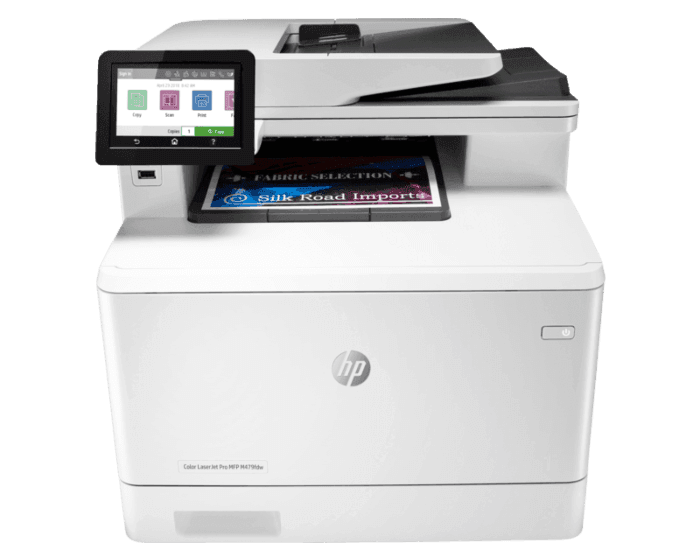












There are no reviews yet.